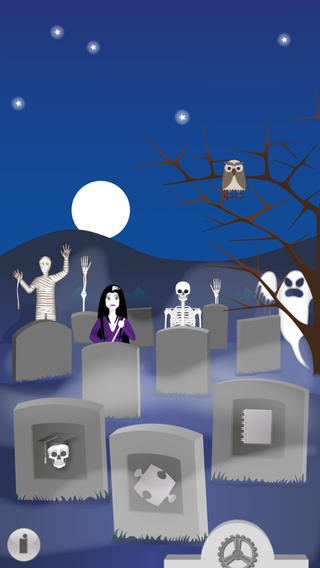D. Bones 1.2.2
Continue to app
Paid Version
Publisher Description
"D. Bones is an app designed for effectively learning the skeletal system in an engaging and motivating way for kids of all ages." -We are Teachers- - Featured on the iPad Education New and Noteworthy section. - Featured on the iPad Education Staff Favorites section. - Featured on the iTunes "The Human Body" section. - One of the 50 Best iPad Apps for STEM Education -OnlineUniversities.com- Make sure your kids fully learn about the human skeleton! D. Bones is an educational app designed to help kids reinforce and practice material learned at school about the human skeleton. The app is divided into three sections: A puzzle, so users can practice placing bones in their correct location in the skeleton. A quiz to test users' knowledge at two levels of difficulty. Supporting text that provides basic descriptions of bones. The music is by Johann Sebastian Bach (1685-1750), a musical genius who was perhaps the greatest composer of the Baroque period. The selected pieces are drawn from the repertoire typically learned by piano students in their early years of training. Isygames is a member of Moms with Apps, a collaborative group of family-friendly developers seeking to promote quality apps for kids and families. ---------------- PRIVACY DISCLOSURE D. Bones : - Does not collect or share any personal data. - Does not contain any ads. - Does not contain in-app purchases. - Does not contain social network integration . - Does not include any analytics. - Does not contain external links.
Requires iOS 4.3 or later. Compatible with iPhone, iPad, and iPod touch.
About D. Bones
D. Bones is a paid app for iOS published in the Kids list of apps, part of Education.
The company that develops D. Bones is Angel Cordero Ampuero. The latest version released by its developer is 1.2.2.
To install D. Bones on your iOS device, just click the green Continue To App button above to start the installation process. The app is listed on our website since 2011-12-21 and was downloaded 11 times. We have already checked if the download link is safe, however for your own protection we recommend that you scan the downloaded app with your antivirus. Your antivirus may detect the D. Bones as malware if the download link is broken.
How to install D. Bones on your iOS device:
- Click on the Continue To App button on our website. This will redirect you to the App Store.
- Once the D. Bones is shown in the iTunes listing of your iOS device, you can start its download and installation. Tap on the GET button to the right of the app to start downloading it.
- If you are not logged-in the iOS appstore app, you'll be prompted for your your Apple ID and/or password.
- After D. Bones is downloaded, you'll see an INSTALL button to the right. Tap on it to start the actual installation of the iOS app.
- Once installation is finished you can tap on the OPEN button to start it. Its icon will also be added to your device home screen.